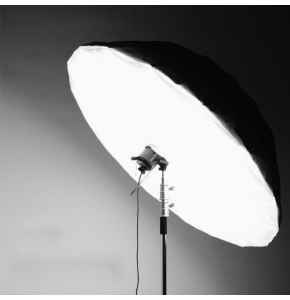SAMSUNG LED TV UA43T5300 (43 INCHES) FULL HD TV SMART TV
- In stock
The N5300 has built-in Wi-Fi and Ethernet connectivity to allow access to your favorite apps and internet-based content, plus content-sharing and screen-mirroring with other smart devices such as your smartphone or tablet. With two HDMI inputs, there are multiple options for connecting high-definition video sources. A USB port is also onboard for connecting multimedia peripherals like flash drives.
Note: Content acquired via certain apps may require subscription to a service. Not all services are available in all areas or languages.
See More Detail with HDR
Enjoy HDR10 content with enhanced clarity and color.
Ultra Clean View
This feature analyzes the original content to help reduce image distortion.
PurColor
PurColor is designed to deliver natural colors.
Micro Dimming Pro
Dividing the screen into zones, Micro Dimming Pro analyzes each zone to help provide deep blacks and pure whites.
Mobile Setup
After you download and install the SmartThings App to your favorite compatible mobile device, network and Samsung account information will be shared with the TV, initiating setup. Then, you can select the apps you want and add them to the Smart Hub
Content Sync & Share
Sync the TV to your compatible smartphone (on the same Wi-Fi network) to access and control your content on the big screen.
Additional Features:
Hyper
Real picture engine
Motion Rate of 50Mega Contrast
Contrast Enhancer
Natural Mode support
Dolby Digital Plus
Multiroom Link
Integrated web browser
Mobile device to TV mirroring
Wi-Fi Direct
Analog Clean View
TV Key
ARC support
HDMI Quick Switch
Any net+ HDMI CEC
Quad-core processor
 Login
Login Register
Register